
By DonnaELopez May 10, 2025
Apple Pay is a mobile payment and digital wallet service developed by Apple Inc. It allows users to make payments using their Apple devices, such as iPhones, iPads, and Apple Watches, by simply tapping their device on a contactless payment terminal. Square, on the other hand, is a popular payment processing company that provides small businesses with tools to accept credit card payments.
By integrating Apple Pay with Square, businesses can offer their customers a convenient and secure payment option that is fast and easy to use. In this comprehensive guide, we will walk you through the process of setting up Apple Pay with Square, accepting Apple Pay in-store and online, discussing the benefits of accepting Apple Pay with Square, troubleshooting common issues, implementing security measures, integrating Apple Pay for recurring payments, and maximizing sales.
Setting up Apple Pay with Square

To start accepting Apple Pay with Square, you will need to ensure that your Square account is set up and verified. Once you have completed this step, you can follow these simple steps to set up Apple Pay with Square:
1. Log in to your Square account and navigate to the “Settings” tab.
2. Select “Payment Settings” and click on “Apple Pay.”
3. Follow the on-screen instructions to enable Apple Pay on your Square account.
4. You may need to provide additional information, such as your business details and bank account information, to complete the setup process.
Once you have successfully set up Apple Pay with Square, you can start accepting Apple Pay payments in-store and online.
Accepting Apple Pay in-store with Square
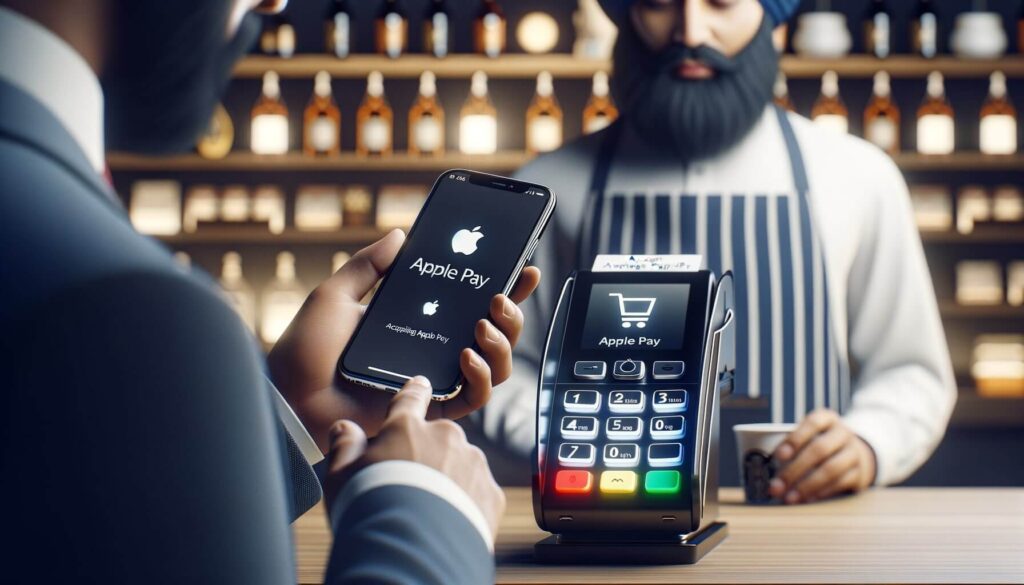
Accepting Apple Pay in-store with Square is a seamless process that requires a compatible contactless payment terminal. Here’s how you can accept Apple Pay in-store with Square:
1. Ensure that your Square contactless payment terminal is compatible with Apple Pay.
2. When a customer is ready to make a payment, instruct them to hold their Apple device near the contactless payment terminal.
3. The customer will need to authenticate the payment using Touch ID or Face ID on their device.
4. Once the payment is approved, the transaction will be processed, and the customer will receive a confirmation on their device.
Accepting Apple Pay in-store with Square is not only convenient for customers but also helps businesses streamline their checkout process and improve customer satisfaction.
Accepting Apple Pay online with Square

In addition to accepting Apple Pay in-store, businesses can also accept Apple Pay payments online using Square’s e-commerce solutions. Here’s how you can accept Apple Pay online with Square:
1. Set up an online store using Square’s e-commerce platform.
2. Enable Apple Pay as a payment option during the checkout process.
3. When a customer is ready to make a payment, they can select Apple Pay as their preferred payment method.
4. The customer will need to authenticate the payment using Touch ID or Face ID on their device.
5. Once the payment is approved, the transaction will be processed, and the customer will receive a confirmation on their device.
Accepting Apple Pay online with Square provides businesses with a secure and convenient payment option that can help increase online sales and attract tech-savvy customers.
Benefits of accepting Apple Pay with Square

There are several benefits to accepting Apple Pay with Square, including:
1. Increased convenience for customers: Apple Pay offers a fast and easy way for customers to make payments using their Apple devices, eliminating the need to carry physical credit cards.
2. Enhanced security: Apple Pay uses tokenization technology to secure transactions, reducing the risk of fraud and unauthorized access to sensitive payment information.
3. Improved customer experience: Accepting Apple Pay with Square can help businesses streamline their checkout process, reduce wait times, and enhance overall customer satisfaction.
4. Access to a larger customer base: By accepting Apple Pay, businesses can attract tech-savvy customers who prefer using mobile payment solutions.
5. Competitive advantage: Offering Apple Pay as a payment option can help businesses differentiate themselves from competitors and stay ahead of the curve in the rapidly evolving payment industry.
By accepting Apple Pay with Square, businesses can enjoy these benefits and create a more seamless and secure payment experience for their customers.
Troubleshooting common issues with Apple Pay and Square
While accepting Apple Pay with Square is generally a smooth process, there may be some common issues that businesses encounter. Here are some tips for troubleshooting common issues with Apple Pay and Square:
1. Ensure that your Square contactless payment terminal is up to date and compatible with Apple Pay.
2. Check that your Square account is properly set up and verified to accept Apple Pay payments.
3. Verify that your internet connection is stable and secure to avoid any connectivity issues during transactions.
4. If a transaction fails, instruct the customer to try again or use an alternative payment method.
5. Contact Square’s customer support team for assistance if you encounter any technical issues or errors with Apple Pay payments.
By following these troubleshooting tips, businesses can address common issues with Apple Pay and Square and ensure a smooth payment experience for their customers.
Security measures for accepting Apple Pay with Square
Security is a top priority when accepting Apple Pay with Square. To protect sensitive payment information and prevent fraud, businesses should implement the following security measures:
1. Enable two-factor authentication on your Square account to add an extra layer of security.
2. Use encryption technology to secure transactions and protect customer data from unauthorized access.
3. Regularly update your Square contactless payment terminal and software to patch any security vulnerabilities.
4. Train your staff on best practices for handling Apple Pay transactions and safeguarding customer information.
5. Monitor your transaction history and account activity regularly to detect any suspicious or fraudulent transactions.
By implementing these security measures, businesses can ensure the safety and integrity of Apple Pay transactions processed through Square.
Integrating Apple Pay with Square for recurring payments
Businesses that offer subscription services or recurring payments can integrate Apple Pay with Square to provide customers with a convenient and secure payment option. Here’s how you can set up Apple Pay for recurring payments with Square:
1. Set up a recurring payment plan in your Square account and enable Apple Pay as a payment option.
2. Instruct customers to select Apple Pay as their preferred payment method when setting up their recurring payment.
3. Customers will need to authenticate the payment using Touch ID or Face ID on their device.
4. Once the payment is approved, the recurring payment will be processed automatically on the scheduled date.
Integrating Apple Pay with Square for recurring payments can help businesses streamline their billing process, reduce payment friction, and improve customer retention.
Maximizing sales by accepting Apple Pay with Square
Accepting Apple Pay with Square can help businesses maximize sales and drive revenue growth. Here are some tips for maximizing sales by accepting Apple Pay with Square:
1. Promote Apple Pay as a payment option on your website, social media channels, and in-store signage to raise awareness among customers.
2. Offer exclusive discounts or promotions for customers who use Apple Pay to incentivize them to make purchases.
3. Provide a seamless checkout experience by optimizing your website or in-store checkout process for Apple Pay transactions.
4. Monitor customer feedback and transaction data to identify trends and opportunities for improving the Apple Pay payment experience.
5. Stay informed about new features and updates to Apple Pay and Square to leverage the latest tools and technologies for driving sales.
By implementing these strategies, businesses can leverage the power of Apple Pay with Square to increase sales, attract new customers, and enhance the overall shopping experience.
Frequently Asked Questions about Apple Pay and Square
Q: Can I accept Apple Pay with Square if I don’t have an iPhone?
A: Yes, you can accept Apple Pay with Square using an iPad, Apple Watch, or MacBook that is compatible with Apple Pay.
Q: Is Apple Pay secure for making payments?
A: Yes, Apple Pay uses tokenization and biometric authentication to protect sensitive payment information and reduce the risk of fraud.
Q: How do I set up Apple Pay with Square on my online store?
A: To accept Apple Pay on your Square Online Store, enable the Apple Pay option in your Payment Settings and allow customers to pay using Apple Pay at checkout.
Q: Can I accept international Apple Pay transactions with Square?
A: Yes, you can accept international Apple Pay transactions with Square as long as the customer’s bank supports Apple Pay and the transaction is in a supported currency.
Q: What should I do if a customer’s Apple Pay payment is declined?
A: If a customer’s Apple Pay payment is declined, check with the customer to ensure that they have sufficient funds or that their card is not expired.
Conclusion
In conclusion, accepting Apple Pay with Square offers businesses a convenient, secure, and efficient payment solution that can help streamline transactions, improve customer satisfaction, and drive sales growth. By following the steps outlined in this comprehensive guide, businesses can set up Apple Pay with Square, accept Apple Pay in-store and online, troubleshoot common issues, implement security measures, integrate Apple Pay for recurring payments, and maximize sales opportunities.
As the payment industry continues to evolve, businesses that embrace innovative payment solutions like Apple Pay with Square can stay ahead of the competition and meet the changing needs of their customers. By providing a seamless and secure payment experience, businesses can build trust with their customers, drive loyalty, and ultimately achieve long-term success in today’s digital economy.