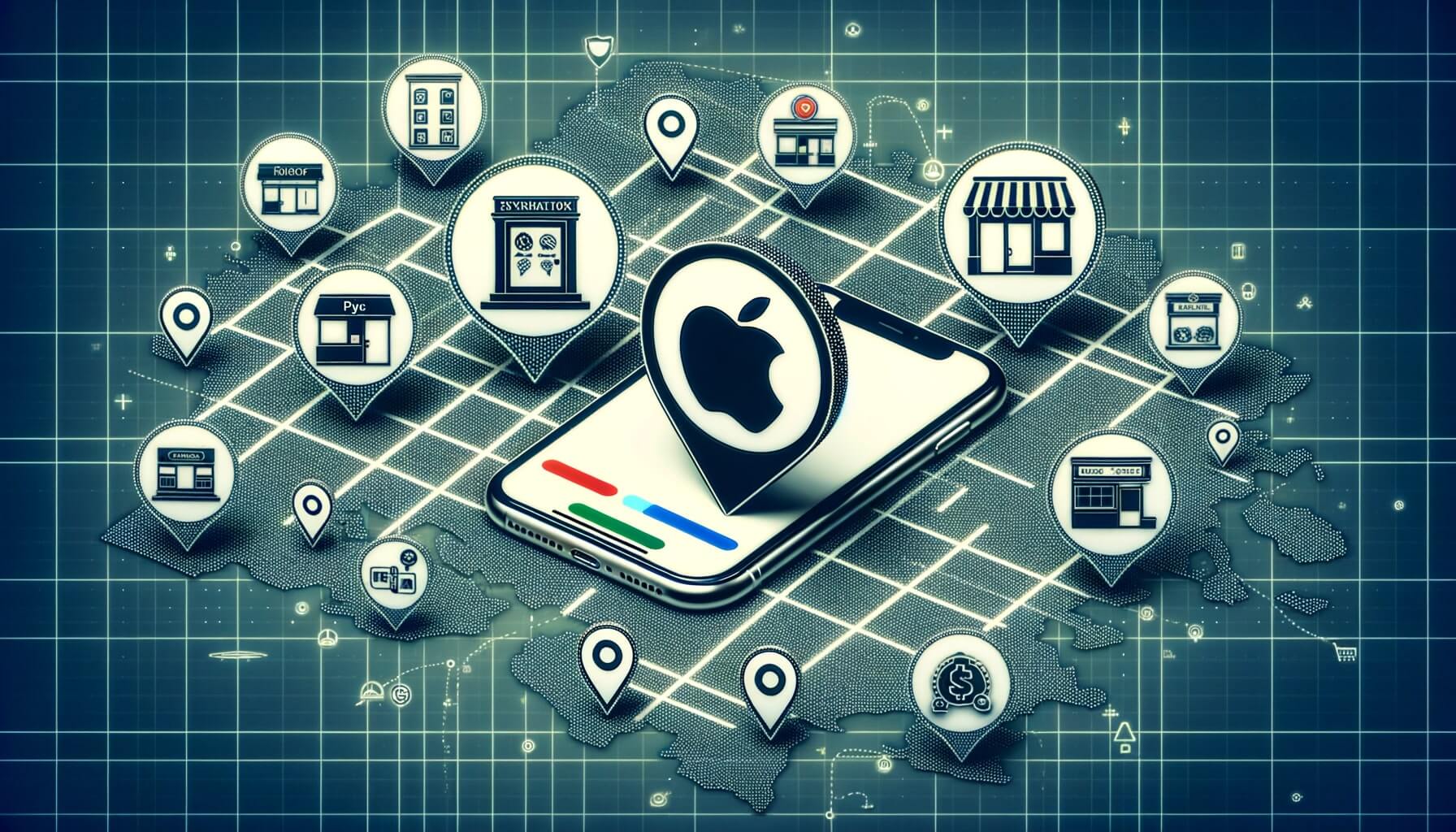
By DonnaELopez May 10, 2025
Apple Pay is a mobile payment and digital wallet service developed by Apple Inc. that allows users to make payments in person, online, and in apps using their Apple devices. Launched in 2014, Apple Pay has quickly gained popularity for its convenience, security, and ease of use. With Apple Pay, users can securely store their credit and debit card information on their iPhone, iPad, Apple Watch, or Mac and make contactless payments at participating merchants.
One of the key benefits of Apple Pay is its convenience. Instead of fumbling for cash or cards, users can simply hold their device near a contactless reader to make a payment. This not only saves time but also reduces the risk of losing or misplacing physical cards. Additionally, Apple Pay is widely accepted at a variety of retailers, making it a versatile payment option for everyday purchases.
Another major advantage of Apple Pay is its security features. When a user adds a card to Apple Pay, the actual card numbers are not stored on the device or Apple servers. Instead, a unique Device Account Number is assigned, encrypted, and securely stored in the device’s Secure Element. This means that the user’s card information is never shared with merchants, reducing the risk of fraud or identity theft.
In this comprehensive guide, we will explore how to find stores that accept Apple Pay, including setting up Apple Pay on your device, locating Apple Pay merchants in your area, popular retailers and chains that accept Apple Pay, using Apple Maps to find merchants, online shopping with Apple Pay, security and privacy considerations, and frequently asked questions about Apple Pay acceptance.
Setting up Apple Pay on your device
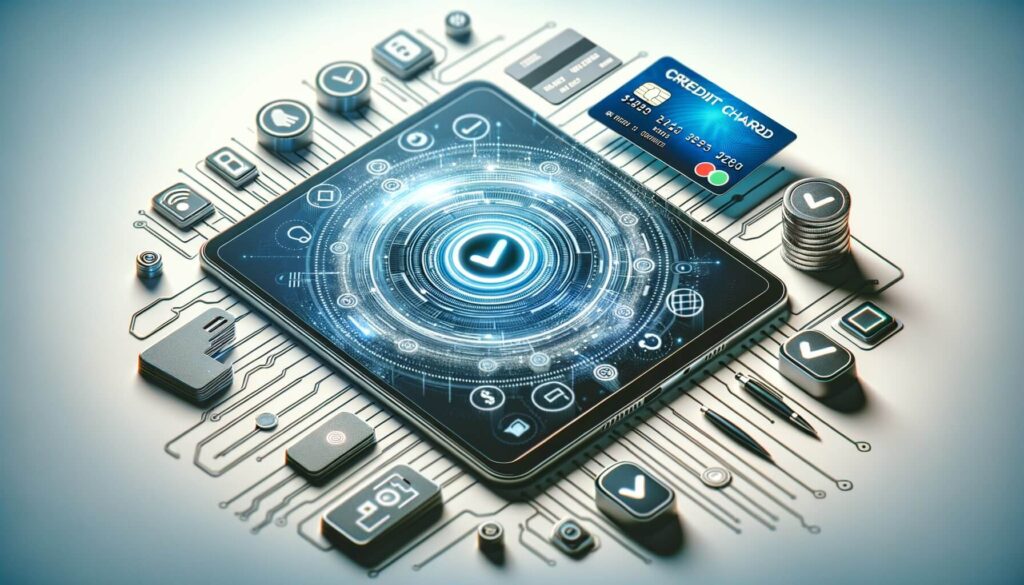
Before you can start using Apple Pay to make purchases, you will need to set up the service on your Apple device. Here’s how to do it:
1. Open the Wallet app on your iPhone or iPad.
2. Tap the “+” icon to add a new card.
3. Follow the on-screen instructions to add your credit or debit card information.
4. Verify your card with your bank or card issuer.
5. Once your card is verified, you can start using Apple Pay to make purchases in stores, online, and in apps.
It’s important to note that not all banks and card issuers support Apple Pay, so you may need to check with your financial institution to see if your cards are eligible for use with the service. Additionally, some merchants may have specific requirements or limitations for using Apple Pay, so it’s always a good idea to check with the store before making a purchase.
Finding stores that accept Apple Pay in your area

Once you have set up Apple Pay on your device, the next step is to find stores in your area that accept Apple Pay. There are several ways to do this:
1. Check the Apple Pay website: Apple maintains a list of merchants that accept Apple Pay on its website. You can search for stores by category or location to find retailers near you that support the service.
2. Use the Apple Maps app: Apple Maps has a feature that allows you to search for nearby merchants that accept Apple Pay. Simply open the app, search for a specific store or type of business, and look for the Apple Pay logo next to the listing.
3. Look for the Apple Pay logo: Many stores that accept Apple Pay will display the Apple Pay logo at the checkout counter or on their website. Keep an eye out for this logo when shopping to see if Apple Pay is accepted.
4. Ask the store: If you’re unsure whether a particular store accepts Apple Pay, don’t hesitate to ask a cashier or store employee. They should be able to provide you with information on whether Apple Pay is accepted and how to use it.
By using these methods, you can easily find stores in your area that accept Apple Pay and start using the service for your purchases.
Popular retailers and chains that accept Apple Pay

Apple Pay is accepted at a wide range of retailers, both in-store and online. Some of the most popular chains that accept Apple Pay include:
1. Starbucks: Starbucks was one of the first major retailers to adopt Apple Pay, allowing customers to pay for their coffee and snacks with a simple tap of their iPhone or Apple Watch.
2. McDonald’s: The fast-food giant also accepts Apple Pay at its locations, making it easy for customers to pay for their meals without cash or cards.
3. Walgreens: The pharmacy chain accepts Apple Pay at its stores, allowing customers to pay for prescriptions, health products, and other items with their Apple devices.
4. Target: Target is another major retailer that supports Apple Pay, making it convenient for customers to pay for clothing, electronics, home goods, and more with their iPhone or Apple Watch.
5. Best Buy: The electronics retailer accepts Apple Pay both in-store and online, allowing customers to purchase TVs, computers, smartphones, and other gadgets with their Apple devices.
These are just a few examples of the many retailers and chains that accept Apple Pay. With its widespread acceptance, Apple Pay has become a popular payment option for consumers looking for a convenient and secure way to make purchases.
Using Apple Maps to locate Apple Pay merchants

Apple Maps is a powerful tool for finding merchants that accept Apple Pay in your area. Here’s how to use Apple Maps to locate Apple Pay merchants:
1. Open the Apple Maps app on your iPhone or iPad.
2. Enter a search term for the type of business you’re looking for (e.g., “coffee shop,” “grocery store,” “clothing store”).
3. Tap on a listing to view more information about the business.
4. Look for the Apple Pay logo next to the listing to see if the merchant accepts Apple Pay.
5. Use the directions feature in Apple Maps to navigate to the merchant’s location and make a purchase using Apple Pay.
By using Apple Maps, you can easily find merchants in your area that accept Apple Pay and make contactless payments with your Apple device.
Online shopping with Apple Pay
In addition to in-store purchases, Apple Pay can also be used for online shopping. Many websites and apps support Apple Pay as a payment option, making it easy for users to make secure purchases without entering their card information. Here’s how to use Apple Pay for online shopping:
1. Look for the Apple Pay button: When shopping online, look for the Apple Pay button at checkout. This button indicates that the website or app supports Apple Pay as a payment option.
2. Tap the Apple Pay button: When you’re ready to make a purchase, tap the Apple Pay button and follow the on-screen instructions to complete the transaction.
3. Verify your purchase: Depending on the website or app, you may need to verify your purchase using Touch ID, Face ID, or a passcode on your device.
4. Confirm your payment: Once your payment is confirmed, you will receive a notification on your device and an email receipt for your purchase.
By using Apple Pay for online shopping, you can enjoy the same convenience and security features that make it a popular choice for in-store purchases.
Security and privacy considerations with Apple Pay
One of the key advantages of Apple Pay is its strong security and privacy features. When you make a purchase with Apple Pay, your actual card numbers are not shared with merchants, reducing the risk of fraud or identity theft. Additionally, Apple Pay uses tokenization to generate a unique code for each transaction, further protecting your card information.
To enhance security and privacy when using Apple Pay, consider the following tips:
1. Enable two-factor authentication: Two-factor authentication adds an extra layer of security to your Apple ID, helping to protect your account and personal information.
2. Use Touch ID or Face ID: Enable Touch ID or Face ID on your device to securely authorize payments with your fingerprint or facial recognition.
3. Set up a passcode: Create a strong passcode for your device to prevent unauthorized access to your Apple Pay information.
4. Monitor your transactions: Regularly review your transaction history to ensure that all purchases are legitimate and report any suspicious activity to your bank or card issuer.
By following these security best practices, you can help protect your personal and financial information when using Apple Pay for purchases.
Frequently Asked Questions about Apple Pay acceptance
Q1. What types of cards can I use with Apple Pay?
Answer: You can add credit and debit cards from participating banks and card issuers to Apple Pay. Some cards may not be eligible for use with the service, so it’s important to check with your financial institution.
Q2. Are there any fees for using Apple Pay?
Answer: Apple Pay itself does not charge any fees for making purchases. However, your bank or card issuer may have fees associated with using Apple Pay, so it’s a good idea to check with them for more information.
Q3. Can I use Apple Pay on my Apple Watch?
Answer: Yes, Apple Pay is supported on Apple Watch. Simply add your cards to the Wallet app on your iPhone and they will be available for use on your Apple Watch.
Q4. Can I use Apple Pay for online purchases?
Answer: Yes, many websites and apps support Apple Pay as a payment option for online shopping. Look for the Apple Pay button at checkout to use the service.
Q5. Is Apple Pay secure?
Answer: Yes, Apple Pay is designed with security and privacy in mind. Your actual card numbers are not stored on your device or shared with merchants, reducing the risk of fraud or identity theft.
Conclusion
In conclusion, Apple Pay is a convenient and secure way to make purchases in person, online, and in apps using your Apple devices. By setting up Apple Pay on your device, finding stores that accept Apple Pay in your area, and following security best practices, you can enjoy the benefits of contactless payments with peace of mind.
Whether you’re shopping at popular retailers like Starbucks and Target or making online purchases with Apple Pay, the service offers a versatile and user-friendly payment option for consumers. With its widespread acceptance and strong security features, Apple Pay has become a popular choice for users looking for a modern and efficient way to pay for goods and services.
By using the tips and information provided in this guide, you can easily find stores that accept Apple Pay, make secure purchases, and enjoy the convenience of contactless payments with your Apple devices. So next time you’re out shopping or browsing online, consider using Apple Pay for a seamless and hassle-free payment experience.